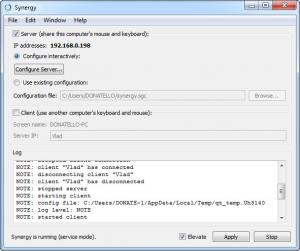Synergy
1.8.2
Size: 9.2 GB
Downloads: 8557
Platform: Windows (All Versions)
If you have to work with multiple computers, a remote control utility will spare you from getting up and moving from one machine to another. Synergy offers a better solution for situations like this. It gives you the possibility of controlling several computers with the same keyboard and mouse, like a regular remote control application, but the connections are established instantly, without the need to make any selections or click any options each time you wish to control another machine. The software does not display remote desktops on your screen, so you have to keep the client's monitor close by, in visual range. The application's purpose is to allow you to work on several computers with the same keyboard and mouse, as if you were working on a single machine, with multiple monitors.
Synergy is distributed as a freeware and open source application, for Windows, Mac OS X and Linux platforms. Its setup file is roughly 11 MB and the installation process is fast. Once installed, the application will launch automatically and it will ask you if you wish to set up the server or client module on the current computer.
You have to configure the server module on your own computer and configure client modules on remote machines, from your local network. You can switch a computer from client to server at any time, just by clicking a check box, on the application's main user interface. The server can be configured on a separate window, without any kind of difficulties.
All it takes to establish a connection is to click and drag a monitor icon on a grid, next to a representation of your own computer, after which you just need to specify the remote computer's name. You can establish parallel connections with several computers. While the server and client modules are working, you can move the mouse cursor beyond the screen's edges, to send it to another computer's monitor. As previously suggested, it look and feels just like working on a single computer, with multiple monitors.
You can use the same keyboard shortcuts on remote computers and copy files from one machine to another. Depending on how you place a computer in the aforementioned grid, you can control it through different edges of the screen. For example, if you place a remote computer on the right side of the server, in the grid, you will have to move the mouse cursor past the right edge of the screen.
Pros
The application allows you to control multiple computers with the same keyboard and mouse. You can assume control of another computer, just by moving the mouse cursor beyond the screen's edges. Synergy can be installed in a matter of seconds and you can set up the server and client modules without any effort.
Cons
You can not copy files from one computer to another, if one of them runs on a 64-bit Windows version and the other on a 32-bit version. With Synergy, it takes only a few clicks to share your mouse and keyboard between several computers.
Synergy
1.8.2
Download
Synergy Awards

Synergy Editor’s Review Rating
Synergy has been reviewed by Frederick Barton on 25 Jun 2013. Based on the user interface, features and complexity, Findmysoft has rated Synergy 5 out of 5 stars, naming it Essential